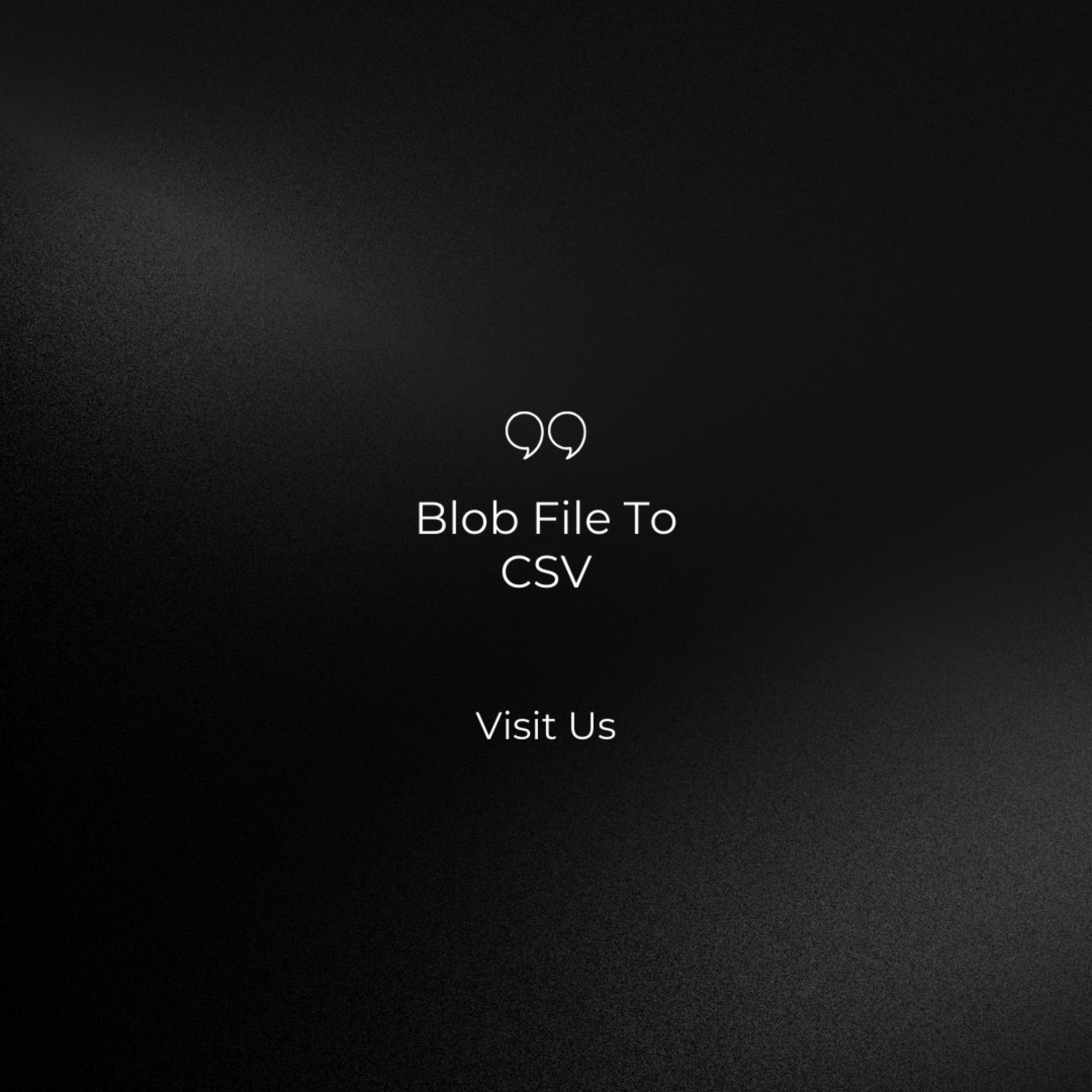Introduction On Blob File To CSV
In the ever-evolving world of data management, it’s not uncommon to come across unstructured data stored in Blob files. Blob, short for Binary Large Object, encompasses a wide range of file types, from images and audio to raw text data. To harness the insights hidden within Blob files, it’s often necessary to convert them into a more organized and structured format, such as CSV (Comma-Separated Values). In this blog post, we’ll explore the significance of converting Blob file to CSV and provide a step-by-step guide to help you navigate this data transformation process.
Why Convert Blob Files to CSV?
Blob files, though rich in potential, present a few challenges:
- Unstructured Nature: Blob files lack a defined structure, making it challenging to work with them directly using data analysis tools or databases.
- Compatibility: CSV is a universally recognized and supported format. Converting Blob files to CSV ensures compatibility across various platforms and software applications.
- Data Organization: CSV files present data in a tabular form, making it easy to organize, sort, filter, and analyze data with commonly used tools like Excel, Python, or SQL.
- Data Quality: The conversion process often involves data cleansing and validation, helping identify and rectify data errors and inconsistencies.
The Conversion Process
Let’s dive into the steps involved in converting Blob files to CSV:
1. Identify Your Blob Files
Begin by locating the Blob files you want to convert. These files could be stored locally, in cloud storage, or within a database.
2. Choose Your Conversion Method
Several methods are available for converting Blob files to CSV:
a. Using Python and Pandas: If you’re comfortable with programming, Python’s Pandas library is an excellent choice. It allows you to read and manipulate Blob files and export them as CSV files.
b. Leverage Excel: For a more user-friendly approach, you can use Excel. The “Text to Columns” feature helps split Blob file content into columns based on delimiters like commas or tabs.
c. Online Conversion Tools: There are various online converters that cater specifically to Blob file conversion. These tools are user-friendly and accept a wide range of Blob file formats.
d. SQL Database Import: If your Blob files are stored within a database, you can use SQL queries to extract Blob data and then export it as CSV directly from your database management system.
e. Custom Scripting: For complex Blob files or specialized data, consider creating custom scripts in languages like Java, C#, or JavaScript to gain full control over the transformation process.
3. Extract and Transform
Regardless of the method chosen, the next step involves extracting data from the Blob files and transforming it as needed. This may include cleaning the data, removing duplicates, handling missing values, and ensuring consistent formatting.
4. Create and Save the CSV File
Once your data is ready, create a CSV file and write the extracted and transformed data into it. Most programming languages and tools offer libraries or functions to simplify this process.
5. Validate and Verify
Before finalizing the CSV conversion, validate the data to ensure it aligns with your expectations. Check for accuracy, completeness, and any issues that may have arisen during the transformation process.
6. Share and Analyze
Once satisfied, save the CSV file in a location accessible to your team or collaborators. You can then share, import, or analyze the data as needed, unlocking the insights hidden within your Blob files.
Conclusion
Converting Blob files to CSV is a fundamental step in making unstructured data accessible and valuable. By following the steps outlined in this blog post, you can efficiently convert Blob files to CSV and unlock the potential of your data. Whether you’re a data scientist, analyst, or business owner, mastering this process empowers you to make data-driven decisions that drive success in your endeavors. So, don’t let unstructured Blob files hold you back—transform them into structured CSV files and gain insights that can shape your future.