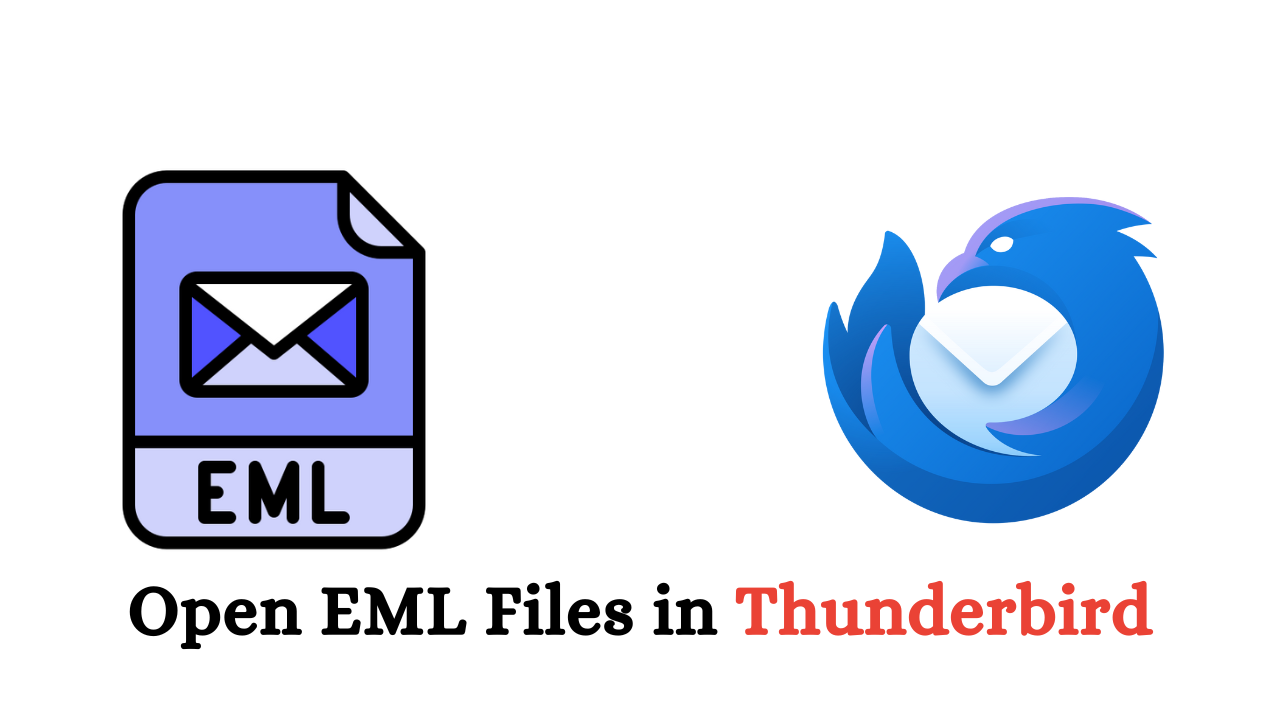In this article, we are going to discuss multiple and unique methods to open EML files in Thunderbird. For those who want to open EML files in Thunderbird in bulk then, this blog is for you. Many companies and organizations are using Thunderbird to receive and send email.
Sometimes users may face the situation when they want to import EML files in Thunderbird account. So, in the upcoming section, we will understand the whole process of importing the EML file in Thunderbird.
In What Scenario Do We Open EML Files in Thunderbird
- The user wants to manage emails in one place due to this they want to import their EML file data to Thunderbird.
- EML files are used by multiple email clients such as Outlook, Windows Mail, and Apple Mail. So, if you are thinking about migrating your EML files to Thunderbird allow users to transfer their emails from email services to Thunderbird.
- For backup purposes user may open EML files in Thunderbird to prevent them from losing their data.
- Once you import your EML files to Thunderbird they can access EML files offline without having internet.
Manual Method to Import EML Files in Thunderbird Using Drag and Drop Techniques
Through this method, we are going to import EML files in Thunderbird, follow the method step, and perform it accordingly:
- Open your Thunderbird
- Choose profile & make a right click >> New Folder.
- Name a Folder and click next
- Browse the location of EML files.
- Now, drag and drop data to import EML files to Thunderbird.
Manually Open EML Files in Thunderbird Through the Open Method
In this method, we are going to use the Thunderbird tool ImportExportTools NG which is free available in Thunderbird. To perform the method, you must install the software first to open EML files in Thunderbird. Follow the steps given below:
- Open Thunderbird >> click menu >> add-ons and theme >> search ImportExportTools NG.
- Click Add to Thunderbird >>restart Thunderbird >> select local folder.
- Right-click on the local folder >> new folder >> give it a name >> select enter.
- Then, right-click on the newly created folder >> select ImportExportTools NG
- Select import message >> select EML files >> select open to start process.
Drawbacks of Manual Methods
- If you have multiple EML files to import in Thunderbird and if you’re going to perform a manual method then it can be a time-consuming process.
- The manual method doesn’t have smart functions such as bulk export, or filter option. Due to this after using the manual method, you may not be able to organize emails in a particular way.
- You may lose the data while performing the manual method or may face any kind of error.
- This method requires perfect technical knowledge to perform it.
Paid Methods to Open EML Files in Thunderbird
We are going to use paid software to open EML file in Thunderbird. This is one of the most advanced EML file transfer software which has multiple amazing features. To perform this method, you must download the software onto your device follow the steps below to this section, and perform it accordingly:
- Download, Install, and Open the software.
- Click on to open option choose file or choose folder for bulk EML files.
- Once you open the EML file click on the export option and click on Thunderbird.
- Software automatically navigates the Thunderbird path and transfers the files then click the save button.
Benefits of Using the Paid Method
- Using the software can migrate the bulk of EML files in a single time using the choose folder option available in the software.
- The software has a function to extract attachments, email addresses, phone numbers, and contacts.
- This tool has the option to search a particular thing and filter out using the search option. Also, the software can export the EML file in multiple file formats such as EML, MBOX, PST, PDF, HTML, Text, Gmail, Office 365, and Thunderbird.
- This software is best fit for Forensic and Digital Investigation n due to its end-to-end user privacy and protection.
Conclusion
In this article, I have explained to you multiple methods to open EML file in Thunderbird. We have discussed drag and drop and Importexport tools method for manual and both manual methods have their ability and limitations using any of these manual methods is not easy for those users who are not a technically friendly person. That’s why I have explained to you the advanced method to import EML files in Thunderbird this method has multiple advanced features and amazing functions using these users can easily open EML files in Thunderbird. Overall, the advanced method is amazing and everyone can use it without any hassle.