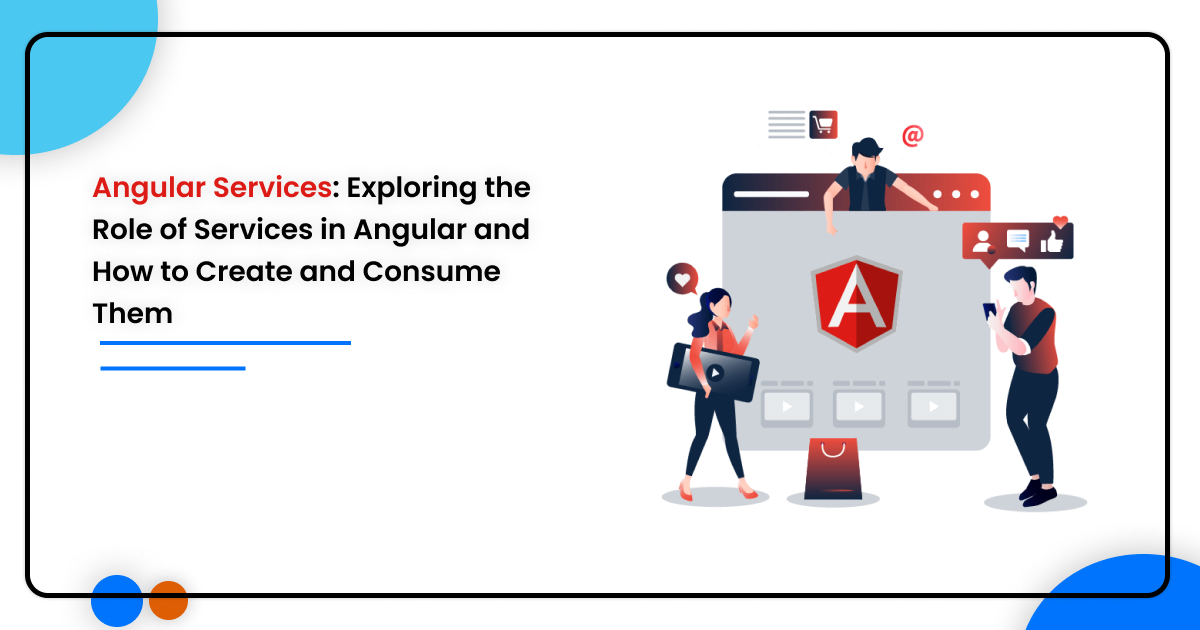Angular, a popular JavaScript framework developed by Google, offers a robust set of features that facilitate the development of dynamic and responsive web applications. Among these features, Angular services play a vital role in enhancing code reusability, promoting separation of concerns, and enabling efficient data sharing and communication between different components of an application. In this article, we will delve into the world of Angular services, understanding their significance, exploring how to create them, and learning how to consume them effectively.
Understanding the Role of Services in Angular
What are Angular Services?
Angular services are a fundamental building block of an Angular application. They are responsible for encapsulating and providing functionalities that can be shared across different components. Services act as singletons within an application, meaning that there is only one instance of a service throughout the entire application. This ensures that data and logic can be shared seamlessly between components, promoting modularity and code efficiency.
Why Use Angular Services?
Using services in Angular offers several advantages. Firstly, they enable the separation of concerns by providing a centralized location for data manipulation and business logic. By abstracting away these functionalities into services, components can focus on rendering the UI and handling user interactions, leading to cleaner and more maintainable code.
Secondly, services promote code reusability. Since services can be injected into multiple components, you can leverage the same service across different parts of your application, eliminating code duplication and making updates and bug fixes easier to implement.
Finally, services facilitate communication between components. By sharing data and functionalities through services, components can interact with each other without tightly coupling their dependencies. This decoupling allows for better scalability and extensibility of the application.
Creating Angular Services
Now that we understand the significance of services in Angular, let’s dive into the process of creating them.
Step 1: Generate a Service
Angular provides a convenient CLI (Command Line Interface) that automates the creation of various elements, including services. To generate a service, open your terminal and navigate to the root directory of your Angular project. Then, run the following command:
bashCopy codeng generate service service-name
Replace service-name with the desired name of your service. The CLI will create the necessary files and folders for the service.
Step 2: Implement the Service
Once the service is generated, you can find the service file under the src/app directory. Open the service file and start implementing your service logic. Services are typically defined as classes decorated with the @Injectable decorator, which allows the service to be injected into other components or services.
import { Injectable } from '@angular/core';
@Injectable({
providedIn: 'root'
})
export class MyService {
// Service logic goes here
}You can add properties, methods, and data manipulation logic within the service class. Remember that services are intended to handle data and provide reusable functionalities, so make sure to design your service accordingly.
Step 3: Inject the Service
To utilize a service within a component, you need to inject it as a dependency. Angular’s dependency injection system allows components to declare their dependencies in the constructor. Open the component file where you want to use the service and import it at the top.
import { Component } from '@angular/core';
import { MyService } from './my.service';
@Component({
selector: 'app-my-component',
template: `
<!-- Component template goes here -->
`
})
export class MyComponent {
constructor(private myService: MyService) {
// Use the service within the component
}
}By declaring the service as a parameter in the component’s constructor with private visibility, Angular’s dependency injection system will automatically provide an instance of the service when creating the component.
Consuming Angular Services
Now that we have created our Angular service, let’s explore how we can effectively consume and utilize its functionalities within our components.
Accessing Service Methods and Properties
Once the service is injected into a component, you can access its methods and properties using the injected instance. For example, if our service has a method called getData(), we can call it within our component like this:
this.myService.getData();Similarly, if the service has a property called count, we can access it as follows:
this.myService.count;Sharing Data Between Components One of the key advantages of services is their ability to share data between components. To achieve this, we can utilize properties or methods within the service that store and manipulate shared data. For example, let's say we have two components, ComponentA and ComponentB, and we want to share a user's information between them. We can create a method in our service called setUserInfo() to store the user's data, and another method called getUserInfo() to retrieve the stored data.¡
// In the service
private userInfo: any;
setUserInfo(user: any) {
this.userInfo = user;
}
getUserInfo() {
return this.userInfo;
}In ComponentA, we can set the user’s information by calling the setUserInfo() method:
this.myService.setUserInfo(user);And in ComponentB, we can retrieve the user’s information using the getUserInfo() method:
Ready to take your Angular development to the next level? Partner with our expert team of Angular developers and unleash the full potential of your web applications. Contact us today for a consultation and let’s build amazing experiences together!
const userInfo = this.myService.getUserInfo();By leveraging services, we can easily share data between components without tightly coupling their dependencies.