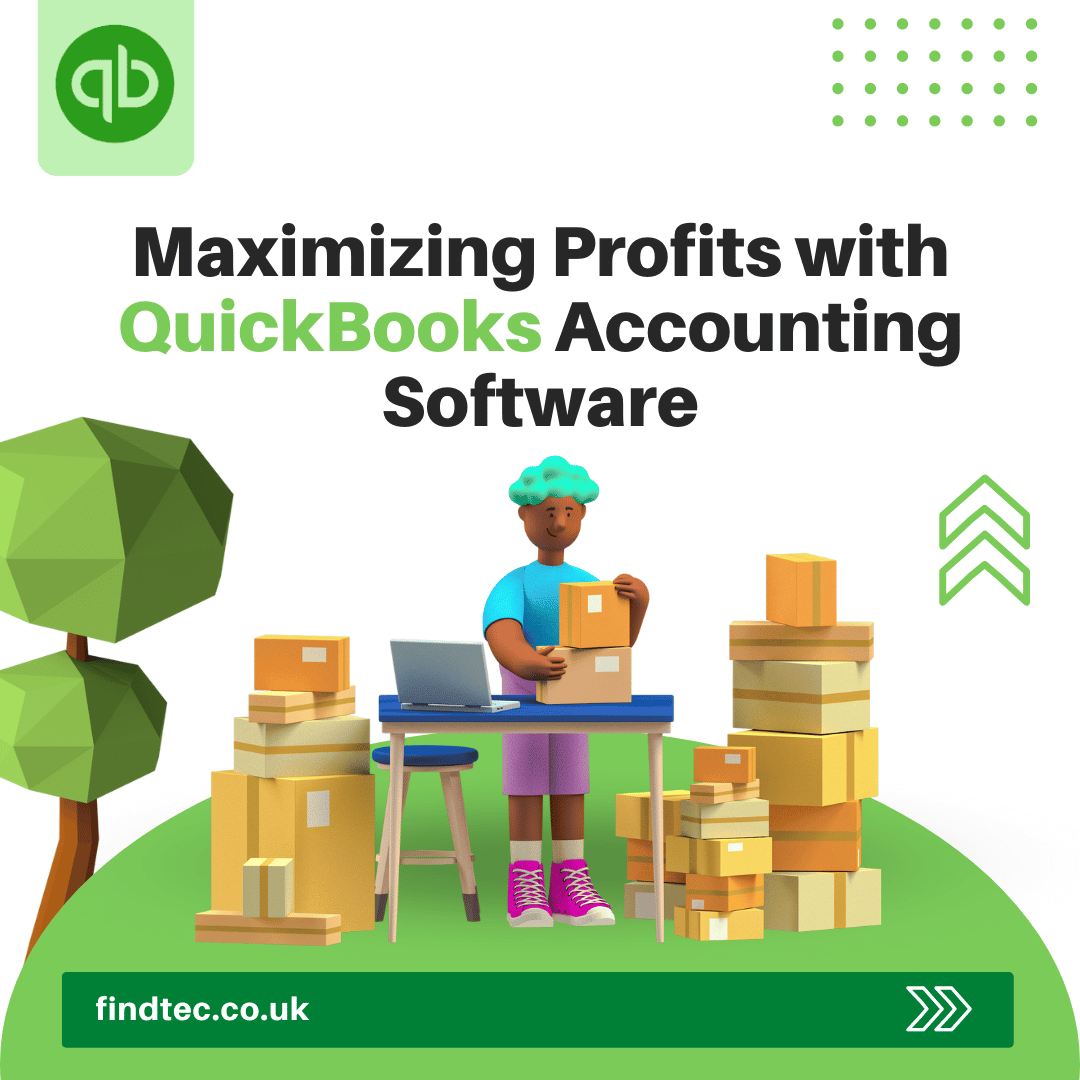Effective business and accounting management are crucial for the success and growth of any organization. QuickBooks Accounting Software, a powerful tool for small and medium-sized companies, offers comprehensive features to streamline financial processes and provide accurate insights into business performance. This article will explore the various aspects of managing business and accounting with QuickBooks, from getting started to reporting, collaboration, and data security.
Getting Started with QuickBooks Accounting Software
To harness the power of QuickBooks for business and accounting management, it’s essential to understand its features and benefits. The software allows you to automate financial tasks, track income and expenses, manage invoices and payments, and generate insightful reports. To begin, you’ll need to install QuickBooks Accounting Software on your compatible system and set up a company profile, configuring settings that align with your business requirements.
Managing Financial Data
A solid foundation for accurate accounting starts with setting up accounts and a chart of accounts. QuickBooks enables you to define various account types, such as income, expenses, assets, and liabilities, and customize the chart of accounts to match your business structure. Recording financial transactions, including invoices, bills, and payments, is seamless with QuickBooks. You can also reconcile bank statements and efficiently manage cash flow within the software.
Tracking Inventory and Sales
QuickBooks provides robust tools for tracking and managing inventory items for businesses that deal with inventory. You can set up inventory items, track quantities, and manage purchase orders to ensure efficient inventory control. Additionally, QuickBooks simplifies the process of tracking sales and invoicing. By creating sales receipts and invoices, you can accurately record sales transactions and generate reports to monitor customer payments.
Reporting and Analysis with QuickBooks Accounting Software
QuickBooks offers various reporting features to help you gain insights into your business’s financial health. With just a few clicks, you can generate financial statements such as income statements, balance sheets, and cash flow statements. These reports provide a comprehensive view of your business’s performance. Customizable reports allow you to focus on specific areas of interest and analyze trends, strengths, and areas for improvement. You can make informed decisions that drive business growth by leveraging these reports.
Integrations and Collaboration
The software integrates with various business tools to enhance the functionality of QuickBooks. Integrating your bank accounts and credit cards allows seamless data import, saving time and reducing manual data entry. Payroll integration simplifies payroll management, ensuring accurate and timely employee payments. QuickBooks also enables collaboration with your team and accountant. By setting up user access and permissions, you can control access to sensitive financial data while sharing reports and information securely.
Security and Data Backup
Protecting your financial data is paramount. QuickBooks offers security features to safeguard your sensitive information. You can implement strong user passwords and access controls to prevent unauthorized access. Data encryption and regular software updates further enhance security. It’s crucial to regularly back up your QuickBooks data to prevent loss due to unforeseen circumstances. Cloud-based backup solutions and everyday backup routines ensure your data is safe and can be restored.
Conclusion
Managing business and accounting with QuickBooks software empowers organizations to streamline financial processes, gain accurate insights, and make informed decisions. QuickBooks provides a comprehensive suite of tools, from the initial setup to tracking inventory, generating reports, collaborating with teams and accountants, and ensuring data security. By leveraging QuickBooks’ features and capabilities, businesses can achieve efficient and accurate financial management, paving the way for growth and success.
Read Also: Getting Error Code H202 in QuickBooks 2023