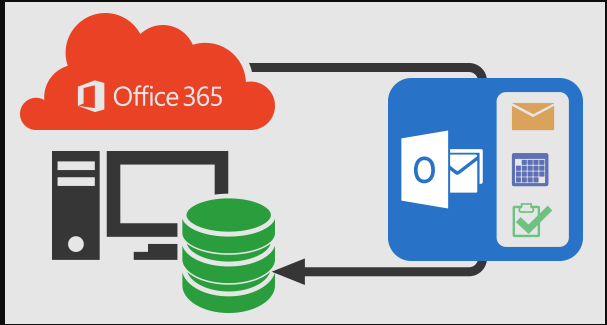In today’s digital age, businesses rely heavily on Microsoft Office 365 for their daily operations. It’s a powerful suite of tools that provides email, document storage, collaboration, and more, all in the cloud. However, while Office 365 offers a robust infrastructure, it’s essential to remember that data loss or accidental deletion can still occur. That’s where Office 365 backup and recovery solutions come into play. In this article, we’ll explore the importance of these solutions and how they can safeguard your critical data.
The Significance of Office 365 Backup
Protecting Against Data Loss
Data loss is a genuine concern, even in the cloud era. Accidental deletions, malicious attacks, and software glitches can lead to data loss. Recovering lost data can be challenging or even impossible without a reliable backup system.
Ensuring Compliance
Many industries have strict regulations regarding data retention and protection. Office 365’s built-in features need to be improved to meet these requirements. Implementing a backup solution ensures that you maintain compliance with data governance rules.
Security Concerns
Cyber threats, including ransomware attacks, can compromise your data. With a robust backup system, you can restore your data quickly, reducing the impact of such security incidents.
Understanding Office 365 Data
To appreciate the need for backup, it’s crucial to understand the types of data stored in Office 365:
Email Data
Emails often contain critical information and are a primary mode of communication. Losing access to email data can disrupt business operations.
SharePoint and OneDrive Data
SharePoint and OneDrive store essential documents and collaboration data. Losing this information can disrupt project progress and teamwork.
The Limitations of Built-In Protection
While Office 365 does offer some data recovery options, they have limitations:
Recycle Bin and Deleted Items Recovery
These features could improve their ability to recover data, especially after a specific retention period.
Litigation Hold
Litigation Hold is useful for eDiscovery but doesn’t provide comprehensive data recovery capabilities.
Benefits of Third-Party Office 365 Backup Solutions
Third-party backup solutions offer several advantages:
Complete Data Protection
Backup solutions can capture all data types, ensuring nothing is left unprotected.
Enhanced Security
Many backup solutions incorporate advanced security features to safeguard your data.
Scalability and Flexibility
You can tailor backup solutions to your organization’s unique needs and scale as your business grows.
Choosing the Right Office 365 Backup Solution
Selecting the right backup solution is crucial. Consider the following factors:
Features to Look For
Evaluate features like automated backups, granular recovery options, and encryption.
Integration with Existing Infrastructure
Choose a solution that seamlessly integrates with your existing IT environment.
Pricing Considerations
Consider both upfront costs and ongoing fees to ensure affordability.
Veeam Backup for Microsoft Office 365
Veeam Backup for Microsoft Office 365 is a powerful solution designed to provide comprehensive protection for your Office 365 data. Here’s a closer look at its key features and benefits:
Key Features of Veeam Backup for Microsoft Office 365:
Complete Data Coverage:
Veeam protects your Office 365 data, including emails, calendars, SharePoint, OneDrive, and Teams. It offers a holistic approach to safeguarding your critical information.
Effortless Configuration:
Setting up Veeam is a breeze with easy-to-follow wizards and guides. You can quickly configure backup policies and schedules to fit your organization’s needs.
Granular Recovery:
The solution offers fine recovery options, allowing you to restore individual items, such as emails or files, without recovering entire backups. This level of flexibility reduces downtime.
Enhanced Security:
Veeam prioritizes security with advanced encryption and multi-factor authentication. Your data is kept safe from unauthorized access and cyber threats.
Scalability:
Whether a small business or a large enterprise, Veeam scales with your organization’s growth, ensuring data protection as your needs expand.
Benefits of Veeam Backup for Microsoft Office 365:
Data Resilience:
Veeam’s comprehensive coverage and granular recovery capabilities ensure that your Office 365 data is highly resilient, with minimal risk of data loss.
Compliance Assurance:
Veeam helps you meet regulatory compliance requirements, making adhering to industry-specific data retention and governance standards easier.
Efficiency:
The solution’s automation and monitoring features reduce the burden on IT teams, making data protection more efficient and less resource-intensive.
AvePoint Backup and Restore for SharePoint and Office 365
AvePoint Backup and Restore for SharePoint and Office 365 specializes in protecting SharePoint and Office 365 data. Let’s explore its distinctive features and advantages:
Key Features of AvePoint Backup and Restore for SharePoint and Office 365:
SharePoint Focus:
AvePoint is tailored to the unique data structures of SharePoint, providing comprehensive coverage for SharePoint sites, lists, libraries, and documents.
Granular Recovery:
The solution allows for fine recovery, meaning you can restore specific SharePoint items, such as files, lists, or libraries, quickly and precisely.
Data Governance Support:
AvePoint simplifies data governance and compliance efforts by offering features that facilitate data retention and eDiscovery processes.
Hybrid Deployments:
If your organization uses both Office 365 and on-premises SharePoint, AvePoint seamlessly protects data across both environments, ensuring consistency and reliability.
Benefits of AvePoint Backup and Restore for SharePoint and Office 365:
SharePoint Expertise:
AvePoint’s specialization in SharePoint data protection makes it an excellent choice for organizations heavily reliant on SharePoint collaboration and document management.
Streamlined Management:
The solution’s user-friendly interface simplifies backup and recovery management, reducing the learning curve for IT personnel.
Storage Optimization:
AvePoint optimizes storage with features like deduplication and compression, helping to reduce overall storage costs.
Commvault Metallic Backup for Microsoft Office 365
Commvault Metallic Backup for Microsoft Office 365 offers a robust solution focusing on data protection for Office 365. Here are its prominent features and benefits:
Key Features of Commvault Metallic Backup for Microsoft Office 365:
Comprehensive Data Coverage:
Commvault Metallic covers a wide range of Office 365 data, including emails, calendars, OneDrive files, SharePoint, and Teams. It ensures that all critical information is backed up.
Ransomware Protection:
The solution includes features to safeguard against ransomware attacks and provides quick recovery options to minimize the impact of security incidents.
Scalability:
Commvault Metallic is highly scalable, making it suitable for organizations of all sizes, from small businesses to large enterprises.
Benefits of Commvault Metallic Backup for Microsoft Office 365:
Data Security:
Commvault Metallic’s robust security features, including encryption and access controls, ensure your Office 365 data remains secure and protected.
Ease of Use:
The user-friendly interface simplifies backup and recovery management, allowing organizations to protect their data without extensive IT training efficiently.
Compliance Support:
Commvault Metallic assists organizations in meeting regulatory compliance requirements, facilitating data retention and eDiscovery processes.
Implementing Office 365 Backup
Successfully implementing backup involves several key considerations:
Backup Frequency and Retention
Define how often backups occur and how long data should be retained.
Data Recovery Process
Establish a clear process for data recovery to minimize downtime.
Monitoring and Reporting
Regularly monitor backup processes and receive reports to ensure data integrity.
Best Practices for Office 365 Backup
To maximize the effectiveness of your backup strategy, follow these best practices:
Regular Backups
Frequently back up your data to minimize the risk of data loss.
Security Measures
Implement robust security measures to protect backup data from threats.
Employee Training
Train employees to use the backup and recovery system effectively.
Conclusion
In an era of digital dependence, Office 365 Backup and recovery is necessary, not a luxury. Protecting your organization’s data from various threats, ensuring compliance, and maintaining productivity all hinge on a robust backup strategy. Make sure to leave your valuable data vulnerable; invest in a reliable Office 365 backup solution today.