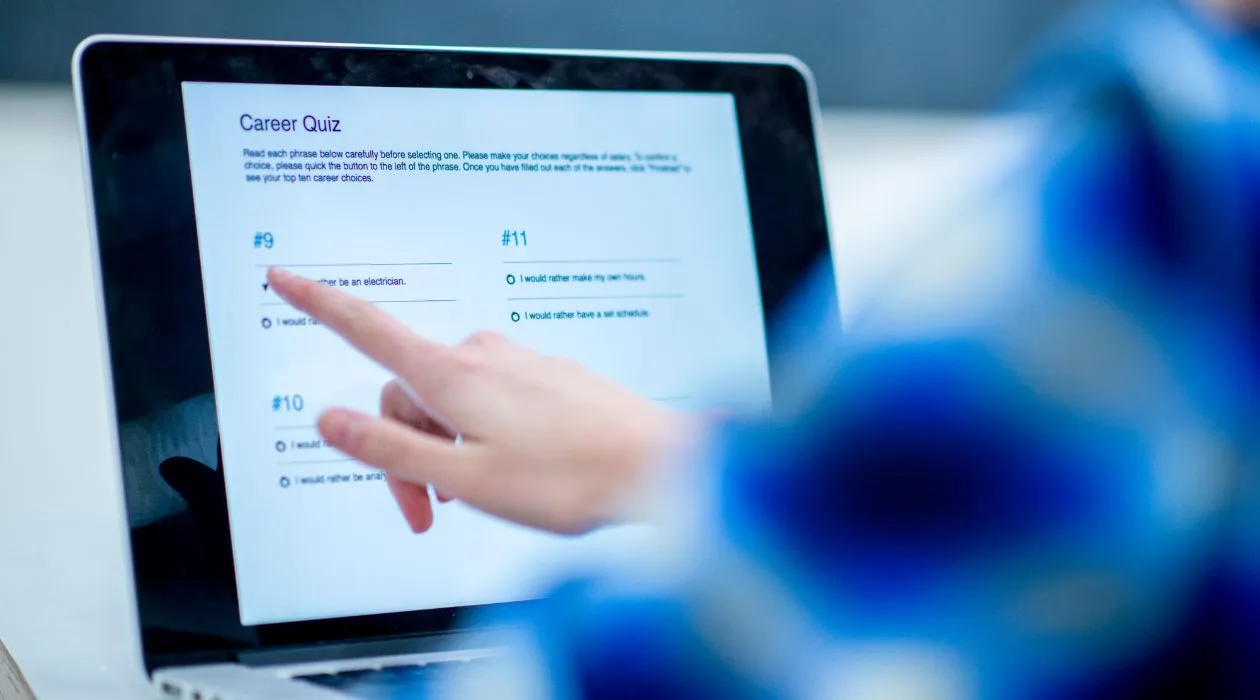This article is titled “Enhance Your Testing and Learning with the Best Online Quiz Makers”. Utilizing top-tier online quiz help can significantly elevate the experience of taking quizzes. The way questions are presented and the platform used to engage participants play a crucial role in maintaining their interest and involvement. With the transition to digital learning platforms, the popularity of online quiz maker has surged. As a result, numerous options have flooded the market, leaving you with a multitude of choices. In this context, we’ve distilled our top six picks for your consideration.
Hubspot Forms
Hubspot’s free online form builder is a valuable tool worth exploring. It enables effortless form creation and customization, with a user-friendly drag-and-drop feature that requires no technical expertise. While primarily used by businesses, Hubspot’s online form builder is also suitable for educators and coaches. The integration with Hubspot CRM allows you to set task reminders, individually contact or message participants, and facilitate teacher-student feedback.
OnlinequizMaker
OnlinequizMaker is the most recently launched online quiz maker on our list. It encompasses all the features necessary for assessing students and employees. The platform offers a free account with essential features for experimentation. It allows you to create various question types, such as true or false, fill in the blanks, multiple choice, and more, storing them in a question bank for easy access. Noteworthy features include candidate management for grouping participants, importing quizinees, assigning quizzes, and more. Additional advantages encompass the inclusion of rich media, customizable certificates, automatic grading and reporting, live ID verification, real-time monitoring, secure browsing to prevent cheating, and the ability to monetize quizzes.
Woorise
Woorise offers a free limited plan alongside three paid plans. The platform supports the creation of various content types, including forms, landing pages, giveaways, contests, orders and payments, surveys, and quizzes. Woorise provides mobile-responsive templates that are customizable through a drag-and-drop interface, enabling the rapid creation of professionally designed quizzes. Their online quiz help also offers numerous integrations with services like Mailchimp, Stripe, Paypal, Zapier, Slack, Google Analytics, and more.
Survey Monkey
Survey Monkey offers both a free basic plan and several paid plans. It simplifies the quiz help online creation process by offering expert-written templates, categorized into customer segments, education, employees, events, healthcare, and more. Upon selecting a category, users gain access to hundreds of questions suitable for their quizzes or surveys. Survey Monkey stands out for its diverse question types, Likert Scale questions, theme customization, and various methods for collecting feedback.
Playbuzz
Playbuzz is a free self-serve quiz help online that can elevate testing and learning experiences. Users can select a template, customize it, embed it on a website, and engage, analyze, and optimize the quiz. The platform also offers A/B testing capabilities, making it an ideal choice for beginners.
Google Forms
Google Forms is a widely recognized and free quiz maker, integrated with Gmail accounts. Teachers worldwide have relied on this platform for creating quizzes for students. It originally evolved from Google Sheets in 2008 and later became a standalone application in early 2016. Google Forms offers various templates for easy access and utilizes a user-friendly drag-and-drop interface. It supports multiple question types, value customization, and images in questions and answer choices. Users can also align their Google Form quizzes with their branding by incorporating logos and brand colors. Google Forms is applauded for its real-time scoring, allowing students to view their scores immediately after completing the quiz. Quiz creators can access raw data through Google Sheets for in-depth analysis. Additionally, forms and assessments created in Google Forms are mobile responsive, enabling participants to take quizzes from any location.
When selecting an online quiz maker, it’s essential to consider your specific preferences and requirements. Key factors to prioritize include mobile responsiveness, availability of a free version, full customizability, and access to 24/7 support. After a thorough evaluation, our top choice for an online quiz maker is Online quiz Maker. The free plan offers robust features that should be noticed. Exploring the potential of this startup platform can be a valuable experience.