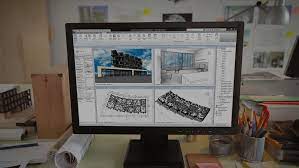Introduction
Welcome to the exciting world of Autodesk Media and Entertainment! We’ll go deeply into three of Autodesk’s most potent and well-liked software programs in this article: Maya, Arnold, and 3ds Max. These tools let artists produce spectacular graphics and engaging experiences, and they serve as the foundation of the animation, visual effects, and game development industries. So saddle up and get ready to go on an educational and inspiring artistic voyage!
Autodesk Maya – The Animation & Modeling Powerhouse
Maya is a world-renowned 3D animation and modeling software that has become the industry standard for generating spectacular animations, lifelike characters, and immersive environments. The software includes a wide variety of tools and features that cater to both beginners and professionals alike.
Key Features of Maya include:
Powerful Modeling Tools
Maya includes a broad set of modeling tools that enable artists to build complicated geometry and elaborate designs. The possibilities with NURBS, polygons, and subdivision surfaces are nearly limitless.
Animation & Rigging
Maya’s powerful animation and rigging tools enable animation pros to create expressive and lifelike figures. Character animators cannot work without the application owing to its excellent deformation capabilities and non-destructive animation approach.
Visual Effects
Maya offers a variety of contemporary visual effects technologies, including as dynamic simulations, particle systems, and fluid effects. These resources enable artists to create lifelike explosions, water simulations, and atmospheric effects.
Arnold – The Photorealistic Rendering Engine
Arnold is an outstanding rendering engine that works with Maya and 3ds Max without any issues. Due to its capacity to produce incredibly realistic images and compatibility with sophisticated shading techniques, it is considered one of the best renderers in the business.
Key Features of Arnold include:
Ray Tracing
As a ray-tracing rendering engine, Arnold mimics how light behaves in the real world to produce realistic images. This method produces excellent, photorealistic renders.
Global Illumination
Artists can produce realistic lighting settings that imitate the interaction between light and objects in a scene thanks to the software’s global illumination features.
Shader Library
Arnold comes with a vast library of shaders, providing artists with the flexibility to create custom materials and textures that meet the needs of their projects.
3ds Max – The Game Development & Architectural Visualization Champ
3ds Max is another powerful 3D modeling, animation, and rendering software that is popular among game developers and architectural visualization professionals. With its user-friendly interface and extensive toolset, 3ds Max has become a favorite among artists across various industries.
Key Features of 3ds Max include:
Game Development
3ds Max’s vast capabilities, such as the Character Studio, make it the go-to software for creating in-game assets, character models, and locations.
Architectural Visualization
Architectural visualization software is extensively used because it allows designers to construct precise and photorealistic images of buildings and structures.
Plugin Ecosystem
3ds Max has a vibrant plugin ecosystem that enhances the software’s capabilities and offers users a wide choice of additional tools and features.
Learning Resources and Support
To fully harness the power of Maya, Arnold, and 3ds Max, it is essential to access the wealth of learning resources and support available to users. Autodesk provides a variety of resources to help artists become proficient in their software and grow their skills:
- The extensive Autodesk Knowledge Network portal provides a wealth of lessons, articles, and troubleshooting manuals for all of the company’s products. Users can learn new methods to streamline their workflows and find solutions to frequently asked questions or you can also check the People Also Ask section at the end of this blog.
- Autodesk University is a learning community that gives users access to a wide variety of online courses, webinars, and events on a variety of subjects. Both novices and specialists can benefit from these tools, which also enable users to keep up with the most recent changes in the sector.
- User Forums and Communities: The user forums and online communities provided by Autodesk are great resources for connecting with other artists, posing queries, and exchanging information. These online communities provide as a vital support system and encourage cooperation among users.
Conclusion
Autodesk’s Media & Entertainment suite, including Maya, Arnold, and 3ds Max, offers an array of powerful tools and features that cater to professionals across the animation, visual effects, and game development industries. Whether you’re a seasoned artist or just starting these software solutions provide everything you need to bring your creative vision to life. Transform your project’s visual impact by exploring Autodesk’s Media & Entertainment tools:
People Also Ask
- WHAT IS AUTODESK MEDIA AND ENTERTAINMENT?
Autodesk Media and Entertainment is an Autodesk, Inc. subsidiary that creates software tools for the development of digital media such as films, television shows, video games, and more. Maya, Arnold, and 3ds Max are among its most popular products.
- WHAT IS AUTODESK MAYA?
Maya is a popular 3D animation and modeling program in the film, television, and gaming industries. It enables artists to use a number of tools and capabilities to create magnificent digital settings, characters, and special effects.
- WHAT IS AUTODESK ARNOLD?
Arnold is a high-performance rendering engine that collaborates with Maya and other tools to create lifelike pictures and animations. It is utilized in a variety of sectors including as cinema, television, and advertising.
- WHAT IS AUTODESK 3DS MAX?
3ds Max is a popular 3D modeling, animation, and rendering program in the architectural, engineering, and construction sectors. Its capabilities and features enable users to construct complicated 3D designs and visualizations.
- HOW CAN I LEARN AUTODESK MAYA, ARNOLD, AND 3DS MAX?
There are several online resources, such as tutorials, courses, and forums, to assist you in learning these software programs. Autodesk also provides formal training and certification programs.
- DO I NEED TO HAVE ARTISTIC SKILLS TO USE MAYA, ARNOLD, AND 3DS MAX?
While artistic abilities are certainly advantageous when working with these software applications, they are not required. Many engineers, architects, and other technical professionals utilize Maya, Arnold, and 3ds Max to generate complicated digital designs and visualizations.
- WHAT KIND OF CAREER OPPORTUNITIES ARE AVAILABLE FOR PEOPLE WITH SKILLS IN MAYA, ARNOLD, AND 3DS MAX?
People with Maya, Arnold, and 3ds Max skills have numerous career options in the film, television, gaming, advertising, and architectural industries. This group includes professionals like 3D modelers, animators, visual effects artists, game developers, and others.