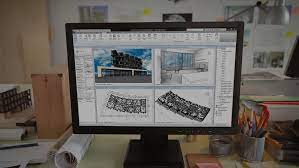Introduction
Revit LT takes the concept of professional drafting to new heights, supporting Building Information Modeling (BIM) workflows that not only visualize your designs but also enhance project accuracy and efficiency. It serves as the cornerstone of modern architecture, enabling architects, builders, and installers to seamlessly transition from an idea to a photorealistic 3D model while ensuring that every modification is effortlessly integrated into the design.
In this blog, we will explore the features and benefits that make Autodesk Revit LT an invaluable asset in the construction industry. From maintaining a constantly updated central model to generating automatic views and cross-sections, this software streamlines the design process, saves time, and offers a plethora of advantages that extend beyond the drawing board.
The Revit LT software is essential for architects, builders, and installers
- Virtual construction, to reduce the cost of failure
- Improved communication and understanding
- Central model: access to current information at any time and from any location
- Can implement changes throughout the model
- From idea to photorealistic 3D model
Architects can focus on developing structures with Revit LT’s intuitive process that matches the real world of architecture. Revit generates precise floor plans, views, cross-sections, and 3D views as you create, surfaces, lists and tables, and amounts based on your specifications. When you modify your design, everything is automatically updated.
- Maintain an up-to-date throughout your project with a dynamic model
- Automatically generated views and cross-sections
- Collaborates with other Revit and AutoCAD software
Autodesk Revit LT Features:
- A single, coordinated model
Throughout the design process, design revisions are automatically updated for each view.
- High-quality documentation
Coordinated and current design documents.
- Autogenerated schedules
Create construction component schedules automatically to increase the visibility of costs and quantities
- Help verify material quantities
Material take-off facilitates tracking quantities and assists in verifying material quantities for cost estimations.
- Photo-realistic rendering in the cloud
Utilize actual materials by using Autodesk cloud services.
- A ready-to-use library of architectural content
Including office cubicles, furniture, windows, and appliances.
Benefits of Autodesk Revit LT:
- One model that is constantly current for the duration of your project
Any changes you make to detail are immediately reflected throughout the rest of your drawing. Real-time modifications are made to plans, cross sections, views, and quantity.
- Automatic views and cross-sections
Instead of drawing views or cross-sections, you can simply cut a 3D model to reveal your view, cross-section, or floor plan.
- Complete compatibility with other versions of Revit and AutoCAD software
You can save and open all Revit and AutoCAD drawings in DWG, DWF, and DWFx file formats.
- Detail design
Revit LT allows you to complete the entire design process similarly to AutoCAD or AutoCAD LT.
Conclusion
Autodesk Revit LT is a powerful professional drafting software designed for architects, designers, builders, and construction professionals. It facilitates Building Information Modeling (BIM) workflows, offering numerous benefits such as improved project accuracy, cost reduction through virtual construction, enhanced communication and understanding, and access to a central model from anywhere.
Revit LT includes a coordinated and constantly updated model, high-quality documentation, autogenerated schedules, and a library of architectural content. Its compatibility with other Revit and AutoCAD software ensures seamless collaboration, while its detailed design capabilities empower users to complete the entire design process with ease. In essence, Autodesk Revit LT empowers professionals in the construction industry to streamline their projects and achieve greater efficiency and accuracy from concept to completion.